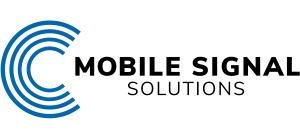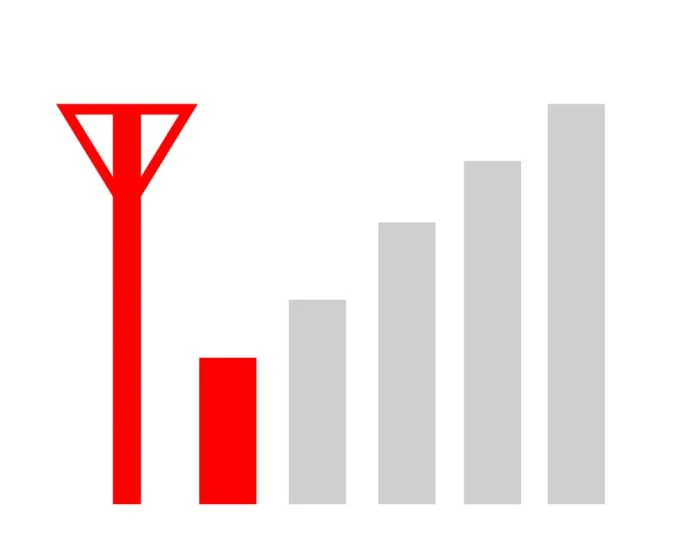
If you didn’t know any better, I’m sure you would just assume that all phones would display the same signal at a particular signal strength level, which would seem reasonable to assume, however this is not always true. To understand the signal bar display phenomenon, we will explore how a HTC Android phone and an iPhone display signal strength differently.
For a proper understanding of this topic, you need to first understand that the number of bars that your phone displays is affected by more than your signal strength. For starters, each cell tower that your telecom provider has installed is shared by many users which is one of the reasons that your signal might not be good. The more people a particular cell tower uses, the lower the quality of signal your phone gets, which is known as channel loading.
Channel Loading
A good analogy of channel loading is being in a crowded room and trying to talk to your friend. Your friend’s voice is the signal level that you trying to reach. The voices of all the other people in the room represent channel loading. If your friend is speaking loudly, but everyone else is doing the same you won’t be able to hear your friend as well as you would if they were in a quieter room. So in short if lots of people are using one network it makes the connection dwindle because it is a lot of data for the tower to load/communicate.
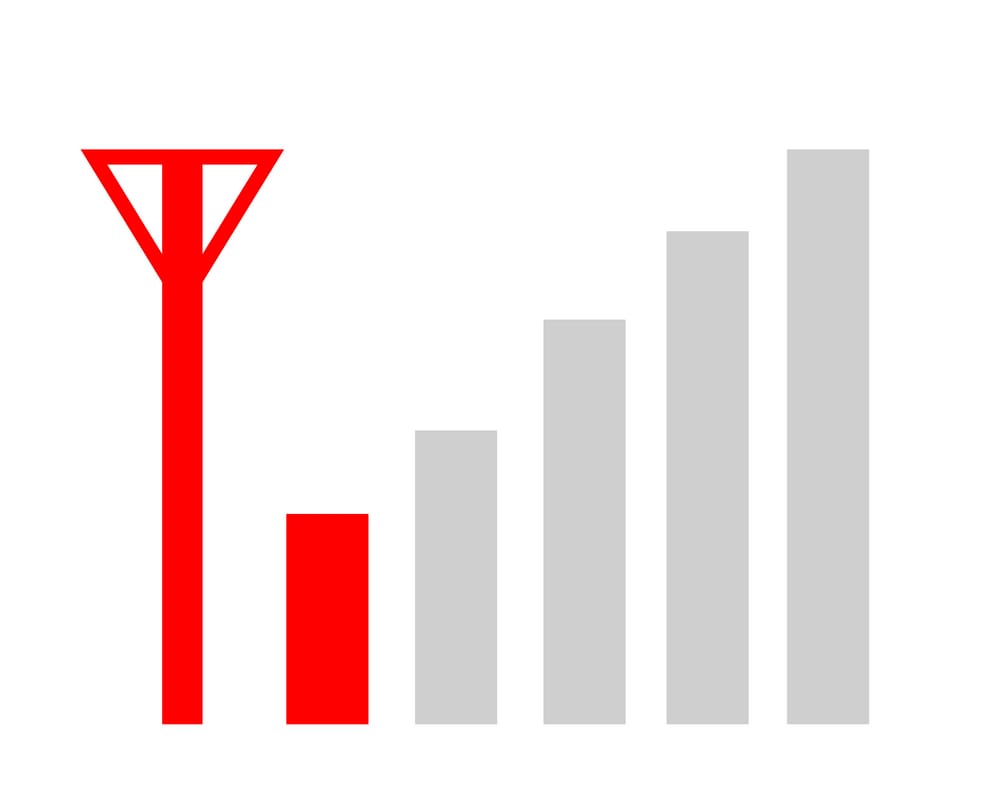
Testing Android Vs iPhone
To understand the effects of channel loading on the signal level, there is a piece of test equipment that simulates a cell phone tower. For the signal channel loading, testers adjust the ECIO. For the signal strength, testers adjust the pilot power or the C-pitch.
During testing, if you adjust the signal level, the number of bars change on the HTC phone under a low channel loading. For a better understanding, we will change the channel loading from low to high, and adjust the signal level. However, the number of bars will track the signal level – it seems unaffected by the nature of channel loading. As such, the number of bars you see on the HTC phone is representative of the signal level.
Now try the same test with the iPhone. When you change the signal strength, you will notice that the number of signal bars does not change on the iPhone. However, when you change the channel loading but keep the signal level at the same level, you will notice the number of bars drops. Obviously, you should wait a couple of minutes for the iPhone to adjust as it takes a couple of minutes to adjust the signal bars. This shows that the iPhone is affected by signal loading.
To confirm this result, we take the power level down and then take it down some more and the number of bars will not change. The iPhone, therefore, cares more about channel loading than the actual signal level it receives.
Whether it’s an android or an iPhone we here at Mobile Signal Solutions have you covered. Check out our custom systems designed to get you the best signal possible!
To see an accurate measure of signal strength on your iPhone, you can switch the phone to test mode. Then, tap the number of bars and you will get the numeric signal level available. For faster results, place a phone call as it forces the phone to update its signal level promptly.
With the phone in numeric power level mode, the number will drop in accordance with the signal level. This will give you an accurate reading of the signal level. It is important to note that it is a negative number; the closer to zero the reading is, the stronger the signal level is. For instance, the closer to -100, the lower the signal level is, therefore, showing the real power level. When you bring the power level back up a bit, it will track the changes by adding the signal level.
One more thing to consider is that something as variable as the weather can greatly affect signal strength and older building methods, using different materials also play a part in coverage.
Conclusion
This test indicates just how different phones calculate the number of signal bars for displaying, differently. The HTC Android phone will show the actual signal while the iPhone displays the signal loading. A different take on mobile signal tracking. If you want to learn more about how to get a better signal check out our blog right here!